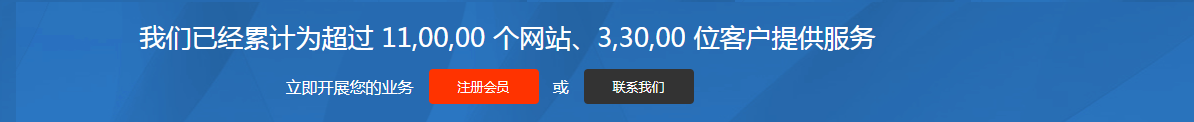知识:IIS7的wordpress伪静态设置
部分使用香港虚拟主机的用户在win空间下不懂得如何配置伪静态,win空间采用iis7+版本,通过web.config配置文件进行伪静态设置,而且php版本也是通过该文件进行配置。
您需要将php版本设置为5.4并且把下面的伪静态脚本写入web.config文件中,下面是rewrite代码
<rewrite>
<rules>
<rule name="Main Rule" stopProcessing="true">
<match url=".*" />
<conditions logicalGrouping="MatchAll" trackAllCaptures="false">
<add input="{REQUEST_FILENAME}" matchType="IsFile" negate="true" />
<add input="{REQUEST_FILENAME}" matchType="IsDirectory" negate="true" />
</conditions>
<action type="Rewrite" url="index.php/{R:0}" />
</rule>
<rule name="wordpress" patternSyntax="Wildcard">
<match url="*" />
<conditions logicalGrouping="MatchAll" trackAllCaptures="false">
<add input="{REQUEST_FILENAME}" matchType="IsFile" negate="true" />
<add input="{REQUEST_FILENAME}" matchType="IsDirectory" negate="true" />
</conditions>
<action type="Rewrite" url="index.php" />
</rule>
</rules>
</rewrite>